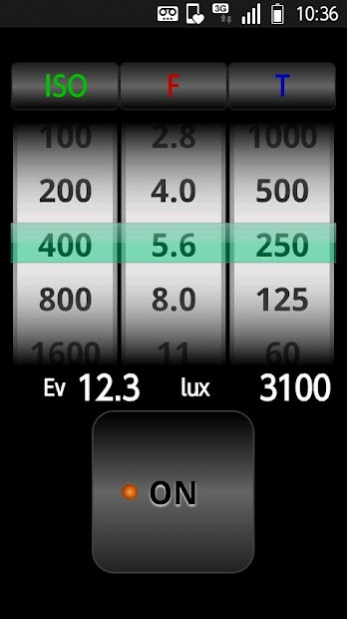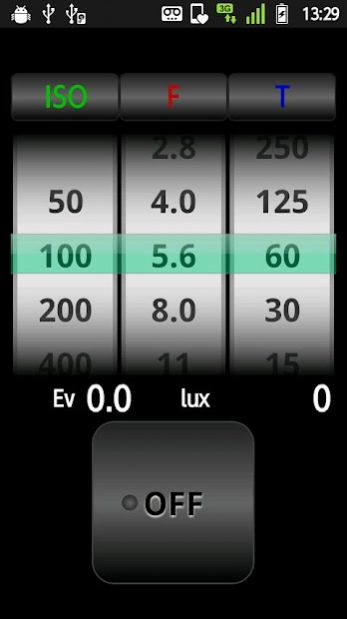SmartLightMeterFree 1.04
Free Version
Publisher Description
Pictures would be good exposure meter!
Measure your exposure anywhere, anytime. Then what will happen?
Now know the true brightness, the camera does the rest will not take pictures like.
Easy to use. Just press the button for the camera in front of the camera screen.
Push buttons are easy to reach out even in the larger, you can see that you press in the vibration.
I can now be intuitive combinations of exposure.
Your light meter terminal will be nominal sum.
What you forget to make a photo with life.
How to use
1. Point the camera towards the subject in front of the terminal screen.
2. Start the measurement by pressing the button on the bottom of the screen.
3. After you press the button to stop the measure numeric value is stable.
4. ISO, aperture, and reads the combination that suits the purpose to change the shutter speed.
In addition, the exposure step can be switched by pressing the menu button.
Caution
Ambient light sensor models are unlucky not work.
The free version will be set per-1EV.
About SmartLightMeterFree
SmartLightMeterFree is a free app for Android published in the Screen Capture list of apps, part of Graphic Apps.
The company that develops SmartLightMeterFree is yoti. The latest version released by its developer is 1.04. This app was rated by 1 users of our site and has an average rating of 3.0.
To install SmartLightMeterFree on your Android device, just click the green Continue To App button above to start the installation process. The app is listed on our website since 2018-01-24 and was downloaded 3 times. We have already checked if the download link is safe, however for your own protection we recommend that you scan the downloaded app with your antivirus. Your antivirus may detect the SmartLightMeterFree as malware as malware if the download link to jp.yoti.lightmeterfree is broken.
How to install SmartLightMeterFree on your Android device:
- Click on the Continue To App button on our website. This will redirect you to Google Play.
- Once the SmartLightMeterFree is shown in the Google Play listing of your Android device, you can start its download and installation. Tap on the Install button located below the search bar and to the right of the app icon.
- A pop-up window with the permissions required by SmartLightMeterFree will be shown. Click on Accept to continue the process.
- SmartLightMeterFree will be downloaded onto your device, displaying a progress. Once the download completes, the installation will start and you'll get a notification after the installation is finished.